



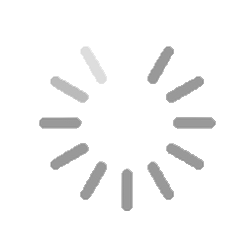
Yocolab Payout Policy
Commissions
Yocolab takes a percentage of the class fee for maintaining the platform and help instructors to promote their classes. Yocolab does this by running multiple marketing campaigns on various platforms.
For every class, Instructor will receive 75% of the total class fees and Yocolab will retain a 25% platform fee.
Payouts
Yocolab makes the payout process hassle-free. Yocolab partners with multiple payment gateways such as Stripe to facilitate payouts. Bank details for Instructors will be collected and securely stored by Stripe gateway. This is the pre-requisite for creating your first class. This will be a one time activity.
Payouts will be initiated once the class is successfully completed by the Instructor. These payouts will be directly credited within 10 days to the Instructor bank account on a per class basis.
In case of any complaints/concerns raised by the students in a particular class, Yocolab reserves the rights to hold Instructor’s payout until the complaints/concerns has been resolved.
What does it mean by "Trial Class"?
"Taking a trial class is the perfect opportunity to experience our classes and instructors before making commitments to instructors. During your trial class, you'll have the chance to meet our instructors and get a feel of our community. We offer a wide range of instructors, so that you can find your perfect fit. To make your evaluation simple, we give you the flexibility to request a refund if you feel the session was either not up to the expectation or you did not feel comfortable with the instructor to learn further. "
Can I request refund for "Trial Class"?
If you are not satisfied with the trial class, you can raise a request for the refund. Yocolab team will review your request and process the refund.
Can you choose an instructor for me?
You can browse categories and follow suitable instructors.
How can I find my booked classes?
"Students can check their dashboard under the “My Calendar” tab to find their booked classes. "
When can I join my booked class?
Students will only be able to join the class 5 minutes before the scheduled start time.
Can I join class on any portable devices?
For now, Yocolab live classes will only be accessed from the browser on a desktop/laptop. Building of mobile application is in progress and will be available soon.
What should I do if I won’t be able to attend the booked class?
We do not allow cancellations for trial classes. However, for regular classes, you can cancel a class at any time and your hours will be added back to your wallet. For more information, please refer to the Cancellation Policy in Yocolab T&C.
What If my network is slow during the class?
Please ensure you have enough bandwidth to join a live class. In case you experience slowness, do try to switch off your video.
Where can I see all my booked hours and history?
"Students can check their dashboard under the “Study Hours” tab to find their available hours against each instructor and related history "
Can I request refund for my booked hours?
No, you will not get refund for your booked hours. However, if you are not happy with your current instructor, Yocolab provides you an option to transfer your existing hours to another instructor from whom you have already taken a trial class. Please note that these transfers are only applicable to instructors from the country where you bought the hours.
How much does it cost to have a class with an instructor?
Every instructor works as a freelancer and charges the price they wish. The Yocolab platform does not determine the instructor's price.
How do I pay for class?
We provide convenient and safe tools to pay for the class with our instructors. You can pay by credit/debit (Visa/Mastercard) cards. Payments for all online classes are made through our website. Yocolab charges a minimum payment processing fee for every transaction. For more information, please refer to payment policy.
After taking trial class, how do I book more classes from instructors?
Once you have taken the trial class, you can buy relevant hours against your preferred instructor. These hours will be placed in your wallet following which, you can book your classes at your suitable time.
How can I find a native speaker?
Native language of every instructor is mentioned in the instructor profile. You can filter your instructors for your preferred language.
When can the student leave a review/feedback?
Student feedback will be available at the end of the class.
How do I report an issue with my class?
After every class, there will be an option to provide feedback.
What if I am late for my booked class?
As long as you are enrolled, you can always access your class from your dashboard and join the class.
I do not see any documents in "Study Material". What does this mean?
Instructors have the choice to share any study material. If the instructor from whom you have taken any prior class and the instructor has shared the study material, you will automatically have access to it.
Can I communicate with any instructor on Yocolab?
You can chat with any of our Yocolab instructors using the "Messages" module.
Which browser is recommended for Yocolab classes?
For a better user experience, we recommend using Chrome as a preferred browser. Our website does not support old versions of Internet Explorer and a few other browsers. If you are using ad-blocking plugins, we recommend turning them off, as they may interfere with the functionality of the site. If you changed browsers but the problem still persists, try deleting temporary files and clear your browser’s cache. If the instructions above do not help, try using the website from a different computer
Copyright Yocolab © 2025. All Rights Reserved.
Create Your Account and Start Learning Now

Please enter the 4-Digit verification code that sent to your email address
The code valid for 30 minutes.
Terms and Conditions
Welcome to Yocolab. We thank you for visiting our website.
When you use our services, you're agreeing to our terms. So please take a few minutes to read over the below mentioned Terms and Conditions before using our website (www.yocolab.com).
IF YOU DO NOT AGREE WITH ANY TERM OR PROVISION OF THESE TERMS AND CONDITIONS, PLEASE EXIT THIS SITE IMMEDIATELY. PLEASE BE ADVISED THAT YOUR CONTINUED USE OF THIS SITE OR THE PRODUCTS OR INFORMATION PROVIDED THEREBY SHALL INDICATE YOUR CONSENT AND AGREEMENT TO THESE TERMS AND CONDITIONS.
These Terms and Conditions of Service and Use of our (the “Terms and Conditions“) are hereby made effective or “we” or “us” or “our“), and, without waiving or otherwise releasing any right or obligation under any prior terms and conditions of the use of Yocolab, hereby amend and restate any such prior terms and conditions.
In consideration of each member or user’s (each, a “customer” or “you“) access to and use of the Site, we require every members and user to act with integrity, to our rules for the Site, and to abide by these Terms and Conditions and each other rule, regulation or other policy of Yocolab.
By clicking “I AGREE” and/or using or accessing our services and this website, you hereby agree,
(a) that you have received, read and understood these Terms and Conditions, and that these Terms and Conditions create a valid and binding agreement, enforceable against you in accordance with the terms hereof,
(b) to be bound by these Terms and Conditions, any terms, conditions or other rules, regulations or policies of Yocolab, as each may be amended or supplemented from time to time in our sole discretion without notice, and
(c) that your use of our digital services and our website shall comply with all applicable federal, state and local laws, rules or regulations, and that you are solely responsible for your compliance with, familiarity with and understanding of any such laws, rules or regulations applicable to your use of the Site. If you do not agree with any portion of these Terms and Conditions, you are prohibited from using or accessing our services.
SECTION
2- PROPRIETARY RIGHTS
As
between you and us, we own, solely and exclusively, all rights, title and interest
in and to the Site, all the content (including, for example, audio, photographs,
illustrations, graphics, other visuals, video and copy), software, code, data, and
the look and feel, design and organization of the Site, and all materials and
content related to our programs even if the materials or content are not accessed
through the Site. Your use of the Site does not grant to you ownership of any
content, software, code, data or materials you may access on the Site.
An
Instructor warrants that;
(a)he/she has the necessary qualifications and/or
experience to conduct classes in the subjects specified by the Instructor on the
Yocolab website;
(c) his/her profile and subject information provided on
the Yocolab website is up to date, accurate and truthful; and
(d)he/she has
the legal right to work on a self-employed basis.
Members must not use the Yocolab website for illegal, unlawful or prohibited purposes. This includes sending or posting junk e-mail or spam, publishing misleading, defamatory, indecent, obscene or advertising material, or send viruses and worms.
Members must not impersonate any other person or entity or to use a false name or a name that they have no authority to use.
Members must not post material to the Yocolab website in which the copyright or intellectual property is or may be the property of another person or body.
SECTION
6 - LIMITED LICENSE
You
may access and view the content on the Site on your computer or other internet
compatible device, and make single copies or prints of the content on the Site for
your personal, non-commercial use only. To the extent you need to download software
or documentation to use the products or services on the Site, we grant you a
limited, non-assignable, non-transferable, revocable license to use such materials
solely to utilize such products or services. Such license will terminate when you no
longer use the products or services.
You may be required to provide information about yourself in order to register for and/or use certain Services. You agree that any such information shall be accurate. You may also be asked to choose a user name and password. You are entirely responsible for maintaining the security of your user name and password and agree not to disclose such to any third party.
You agree that You will not use, and will not permit any end user to use, the Services to: (i) modify, disassemble, decompile, prepare derivative works of, reverse engineer or otherwise attempt to gain access to the source code of the Services; (ii) knowingly or negligently use the Services in a way that abuses, interferes with, or disrupts Yocolab’s networks, Your accounts, or the Services; (iii) engage in activity that is illegal, fraudulent, false, or misleading, (iv) transmit through the Services any material that may infringe the intellectual property or other rights of third parties; (v) build or benchmark a competitive product or service, or copy any features, functions or graphics of the Services; or (vi) use the Services to communicate any message or material that is harassing, libelous, threatening, obscene, indecent, would violate the intellectual property rights of any party or is otherwise unlawful, that would give rise to civil liability, or that constitutes or encourages conduct that could constitute a criminal offense, under any applicable law or regulation; (vii) upload or transmit any software, Content or code that does or is intended to harm, disable, destroy or adversely affect performance of the Services in any way or which does or is intended to harm or extract information or data from other hardware, software or networks of Yocolab or other users of Services; (viii) engage in any activity or use the Services in any manner that could damage, disable, overburden, impair or otherwise interfere with or disrupt the Services, or any servers or networks connected to the Services or Yocolab's security systems. (ix) use the Services in violation of any Yocolab policy or in a manner that violates applicable law, including but not limited to anti-spam, export control, privacy, and anti-terrorism laws and regulations and laws requiring the consent of subjects of audio and video recordings, and You agree that You are solely responsible for compliance with all such laws and regulations.
You may not reproduce, resell, or distribute the Services or any reports or data generated by the Services for any purpose unless you have been specifically permitted to do so under a separate agreement with Yocolab. You may not offer or enable any third parties to use the Services purchased by You, display on any website or otherwise publish the Services or any Content obtained from a Service (other than Content created by You) or otherwise generate income from the Services or use the Services for the development, production or marketing of a service or product substantially similar to the Services.
You agree that we may record all or any part of any live online classes and sessions (including voice chat communications and videos) for quality control and other purposes. You agree that we own all transcripts and recordings of such sessions, and you hereby irrevocably assign to us all rights in all such transcripts and recordings. If you do not want your videos to be recorded by Yocolab, it will be your responsibility to keep your videos/audio turned off during the session. Yocolab may use such videos to be advertised again on the platform and may give access to other students on the Site. In addition, these videos will be available by default for all students who were part of this particular class and can be accessible at any time on Yocolab.
You represent and warrant that:
(1)you own all rights in and to your User Content and Name and/or Likeness and/or have obtained appropriate rights and permissions from any and all other persons and/or entities who own, manage or otherwise claim any rights with respect to such User Content and Name and/or Likeness, such that you have all necessary licenses, rights, consents and permissions to publish the User Content and Name and/or Likeness and to grant the rights granted herein, including permission from all person(s) appearing and/or performing in your User Content;
(2) the Licensed Parties’ use of your User Content and Name and/or Likeness as described herein will not violate the rights of any third party, or any law, rule or regulation, including but not limited to consumer protection, copyright, trademark, patent, trade secret, privacy, publicity, moral, proprietary or other rights and laws;
(3)the User Content and Name is not confidential, libelous, defamatory, obscene, pornographic, abusive, indecent, threatening, harassing, hateful, or offensive or otherwise unlawful; and
You hereby fully release, discharge and agree to hold the Licensed Parties, and any person or entity acting on their behalf, harmless from any liability related in any way to the Licensed Parties’ use of your User Content and your Name and/or Likeness.
Certain features of our website (including but not limited to creating video, audio clip or tutorial) may allow you to publish or send content that can be viewed by others (“User Content”). You agree that Yocolab is not liable for User Content that is provided by others. Yocolab has no duty to pre-screen User Generated Content. You agree and acknowledge that Yocolab has no control over and assumes no responsibility for the User Content and by using the Yocolab Platform, you expressly relieve Yocolab from any and all liability arising from the User Content.
SECTION
12 - EXTERNAL
LINKS
You
may be able to link from the Site to third party websites and third party websites
may link to the Site ("Linked Sites"). You acknowledge and agree that we
have no responsibility for the content, products, services, advertising or other
materials which may be provided by or through Linked Sites, even if they are owned
or run by our affiliates. Links to Linked Sites do not constitute an endorsement or
sponsorship by us of such websites or the information, content, products, services,
advertising, code or other materials presented on or through such websites. Any
reliance on the contents of a third party website is done at your own risk and you
assume all responsibilities and consequences resulting from such reliance.
SECTION
13 - INDEMNIFICATION
You
agree to defend, indemnify and hold Yocolab and it’s directors, officers,
employees and agents harmless from any and all claims, liabilities, costs and
expenses, including reasonable attorneys' fees, arising in any way from any
content or other material you place on the Site or submit to us, or your breach or
violation of the law or of these Terms and Conditions. Yocolab reserves the right,
at our own expense, to assume the exclusive defense and control of any matter
otherwise subject to indemnification by you, and in such case, you agree to
cooperate with our defense of such claim.
SECTION
14 - USING OUR SERVICES
(a)
Our Student Enrollment Agreement Terms and Conditions set forth additional terms
applicable to certain services you may purchase on the Site.
(b) To ensure smooth virtual sessions, you may require multiple compatible devices, high speed internet access. You are solely responsible for all computer hardware and other equipment and all fees for services (such as internet service and wireless services) required for access and use of our online classes. You may regularly need to update our applications to use our services. You acknowledge and agree that such system requirements, which may be changed from time to time, are your responsibility and are to be procured at your own cost.
Yocolab has defined policies for refunds and cancellations for our instructors and students. Cancellations without prior notice will trigger penalties. It also depends on a cancellation done 24 hours prior to the scheduled start class or within 24 hours of scheduled start class. For more details, please refer to our Refunds & Cancellation Policy.
SECTION
16 - DISCLAIMER OF WARRANTIES
(a)
THE SITE, INCLUDING BUT NOT LIMITED TO ALL SERVICES, PRODUCTS, CONTENT, FUNCTIONS
AND MATERIALS CONTAINED OR AVAILABLE ON THE SITE, IS PROVIDED "AS IS,"
"AS AVAILABLE", WITHOUT WARRANTY OF ANY KIND, EITHER EXPRESS OR IMPLIED,
INCLUDING BUT NOT LIMITED TO ANY WARRANTY REGARDING UPTIME OR UNINTERRUPTED ACCESS,
AVAILABILITY, ACCURACY, OR USEFULNESS, AND ANY WARRANTIES OF TITLE,
NON-INFRINGEMENT, MERCHANTABILITY OR FITNESS FOR A PARTICULAR PURPOSE. WE HEREBY
DISCLAIM ANY AND ALL SUCH WARRANTIES, EXPRESS AND IMPLIED. WE ALSO ASSUME NO
RESPONSIBILITY, AND WILL NOT BE LIABLE FOR, ANY DAMAGES TO, OR VIRUSES THAT MAY
INFECT, YOUR COMPUTER EQUIPMENT, MOBILE DEVICE, OR OTHER PROPERTY ON ACCOUNT OF YOUR
ACCESS TO OR USE OF THE SITE OR YOUR DOWNLOADING OF ANY MATERIALS FROM THE SITE. IF
YOU ARE DISSATISFIED WITH THE SITE, YOUR SOLE REMEDY IS TO DISCONTINUE USING THE
SITE.
(b) WE DO NOT: (I) GUARANTEE THE ACCURACY, COMPLETENESS, OR USEFULNESS OF ANY THIRD PARTY CONTENT ON THE SITE OR ANY VERIFICATION SERVICES DONE ON OUR INSTRUCTORS OR INSTRUCTORS, OR (II) ADOPT, ENDORSE OR ACCEPT RESPONSIBILITY FOR THE ACCURACY OR RELIABILITY OF ANY OPINION, ADVICE, OR STATEMENT MADE BY ANY INSTRUCTOR OR INSTRUCTOR OR ANY PARTY THAT APPEARS ON THE SITE. UNDER NO CIRCUMSTANCES WILL WE BE RESPONSIBLE OR LIABLE FOR ANY LOSS OR DAMAGE RESULTING FROM YOUR RELIANCE ON INFORMATION OR OTHER CONTENT POSTED ON OR AVAILABLE FROM THE SITE.
SECTION
17 - LIMITATION OF LIABILITY
IN NO
EVENT, INCLUDING BUT NOT LIMITED TO NEGLIGENCE, WILL WE OR ANY OF OUR DIRECTORS,
OFFICERS, EMPLOYEES, AGENTS OR CONTENT OR SERVICE PROVIDERS (INCLUDING INSTRUCTORS
AND INSTRUCTORS) (COLLECTIVELY, THE "PROTECTED ENTITIES") BE LIABLE FOR
ANY INDIRECT, SPECIAL, INCIDENTAL, CONSEQUENTIAL, EXEMPLARY OR PUNITIVE DAMAGES
ARISING FROM, OR DIRECTLY OR INDIRECTLY RELATED TO, THE USE OF, OR THE INABILITY TO
USE, THE SITE OR THE CONTENT, MATERIALS, PRODUCTS, SERVICES, AND FUNCTIONS RELATED
TO THE SITE, YOUR PROVISION OF INFORMATION VIA THE SITE, LOST BUSINESS OR LOST
SALES, EVEN IF SUCH PROTECTED ENTITY HAS BEEN ADVISED OF THE POSSIBILITY OF SUCH
DAMAGES. SOME JURISDICTIONS DO NOT ALLOW THE LIMITATION OR EXCLUSION OF LIABILITY
FOR INCIDENTAL OR CONSEQUENTIAL DAMAGES SO SOME OF THE ABOVE LIMITATIONS MAY NOT
APPLY TO CERTAIN USERS TO THE EXTENT REQUIRED BY APPLICABLE LAW.
SECTION
18 - TERMINATION
We
may terminate, change, suspend or discontinue any aspect of the Site or the
Site's products or services at any time. We may restrict, suspend or terminate
your access to the Site and/or its products or services if we believe you are in
breach of these Terms and Conditions or applicable law, you are a repeat infringer
of intellectual property rights, or for any other reason without notice or
liability.
SECTION
19 - MODIFICATIONS
We
reserve the right, at our sole discretion, to modify any portion of these Terms and
Conditions at any time. Changes in these Terms and Conditions will be effective when
posted. Your continued use of the Site and/or the products or services offered on or
through the Site after any changes to these Terms and Conditions are posted will be
considered acceptance of those changes.
SECTION
20 - COMMUNICATION
If
you provide us your email address, you agree and consent to receive email messages
from us. These emails may be transactional or relationship communications relating
to the products or services we offer, such as administrative notices and service
announcements or changes, or emails containing commercial offers, promotions or
special offers from us.
Our failure to act with respect to a breach of these Terms and Conditions by you or others does not waive our right to act with respect to that breach or subsequent similar or other breaches.
Neither party hereto shall be responsible for delays or failures in performance resulting from acts beyond its reasonable control and without its fault or negligence. Such excusable delays or failures may be caused by, among other things, strikes, lock-out, riots, rebellions, accidental explosions, floods, storms, acts of God and similar occurrences.
These Terms and Conditions will be governed by and construed in accordance with Singapore law, and the courts of Singapore will have non-exclusive jurisdiction to adjudicate any dispute arising under or in relation to these terms of sale.
Any claim, action, lawsuit or proceeding arising out of or related to this website and the services and products provided, shall be instituted exclusively in the federal courts of the Singapore and the user hereof irrevocably submits to the exclusive jurisdiction of such courts in any claim, action, lawsuit or proceeding, and waives any objection based on improper venue.
Yocolab reserves full rights to charge commission for each class posted by the instructor. More details on commissions are available here. Yocolab will manage, maintain & support the platform with help of these commissions. Yocolab reserves full rights to charge transaction fee to its students for every session registered by students.
Copyright © 2020 “Yocolab”. All rights reserved. All materials presented on this site are copyrighted and owned by us, or other individuals or entities as designated. Any republication, retransmission, reproduction, downloading, storing or distribution of all or part of any materials found on this site is expressly prohibited.
For more information regarding our Terms and Conditions, please send us an email at: [email protected]